November 18, 2004
By Olivier Duffez, November 18, 2004 at 09:56 AM in:
Google has launched a new version of its search engine dedicated to scholarly literature.
Google Scholar enables you to search specifically for scholarly literature, including peer-reviewed papers, theses, books, preprints, abstracts and technical reports from all broad areas of research. Google Scholar may be used to find articles from a wide variety of academic publishers, professional societies, preprint repositories and universities, as well as scholarly articles available across the web.
Just as with Google Web Search, Google Scholar orders your search results by how relevant they are to your query, so the most useful references should appear at the top of the page. This relevance ranking takes into account the full text of each article as well as the article's author, the publication in which the article appeared and how often it has been cited in scholarly literature.
Here is the first result given by Google Scholar for the query 'The best search engine':
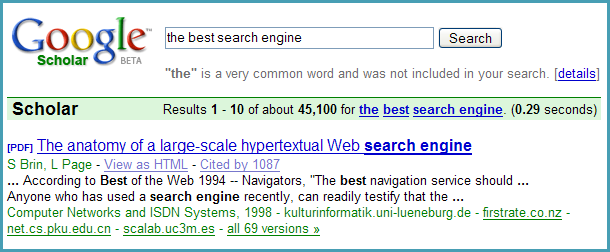
Google Scholar also automatically analyzes and extracts citations and presents them as separate results, even if the documents they refer to are not online. This means your search results may include citations of older works and seminal articles that appear only in books or other offline publications.
You can also search by author's name by typing author: and the author name. Check out .
Google welcomes questions or comments about Google Scholar:
We recognize the debt we owe to all those in academia whose work has made Google itself a reality and we hope to make Google Scholar as useful to this community as possible. We believe everyone should have a chance to stand on the shoulders of giants.
Via .
Related article
- - 2004-11-23 11:07
-
Read what others are saying about this post on , or on or on .


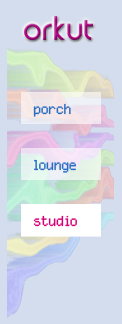 Google launched
Google launched  If you use GoogleTM Adsense this is the tool for you!
If you use GoogleTM Adsense this is the tool for you!
